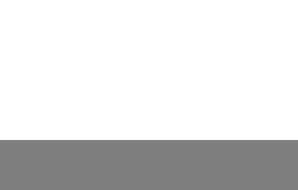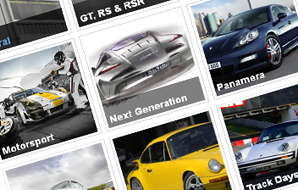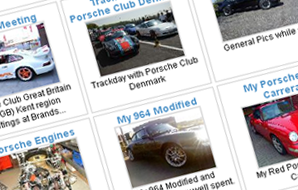Terms and Conditions
The Small Print
Channel P101tv Frequently Asked Questions
We are here to help. The main Help Center provides everything you need to know to ensure you get the most out of Channel P101tv. Here you'll find help at a glance from answers to our most frequently asked questions
Browse FAQ Categories
General P101tv QuestionsAccount Related Questions
Uploading Videos
Porsche Directory
General P101tv Questions
What is Channel P101tv?
Be Inspired
Channel P101tv is community website where people who love Porsche can share videos, and pictures and engage in Porsche chatter. People can also enjoy access to a range of Porsche related resources, information, databases and specifications. Most importantly it is a place to be inspired by all things Porsche.
What Features does Channel P101tv offer?
Do More
Channel P101tv has a wide range of exciting features to tickle your Porsche taste buds. New features are added all the time, but include Porsche videos, pictures, blogs, chat, articles, guides, databases, specifications and more. For a complete list of features head over the the Channel P101tv Wiki, or take a peek at some of the other cool stuff on offer!
Is Channel P101tv Free to Use?
Always Free
Channel P101tv is free to join. Visitors to the website can enjoy watching videos and viewing pictures and reading articles and guides. Registered members of P101tv will addtionally be able to enjoy social chat by commenting on member video and picture content and sending and receiving internal messages. Members will also be able to access Porsche information, resources, databses and articles and guides.
How do I get involved in the P101tv Community?
Join In
One of the best things about Channel P101tv is it's friendly enthusiastic community. Members of Channel P101tv are all enthusiastic about Porsche and enjoy sharing their knowledge, videos and pictures. Participation in the Community is of course optionial, but we think it's the best way of getting the most out of Channel P101tv.
The best way to get involved is by uploading and sharing your own videos or pictures. Other members will see them and might leave some comments. Of course, you can also watch other members videos and browse their photo albums. Tell them what you think by leaving comments. You can also rate their content by using the five star rating system.
Join in the discussions that are happening all round P101tv. You don't have to limit your comments to pictures and videos. You can leave your thoughts on member's channels as well as have your say on the various articles and guides.
You can also subscribe to other member's channels. If you see something you like as you wander around the site, then click 'subscribe' and you'll be notified when they upload something new.
Why not make friends with other members. You'll find an 'add to friends' link on every profile page. Send them an invite, and once connected you'll find it easier to keep in touch.
How do find out what's been happening on the site?
It's All Written on the Wall
Channel P101tv has a fantastic little feature called 'The Wall'. Here you'll find at a glance what's been happing on P101tv. You'll see whose uploaded new videos, who has shared some new photos, who has commented on other member videos and more. Head over to The Wall.now!
There's Also a Newsletter
There's also a P101tv newsletter produced at the begining of every month. All members will receive an email letting them know when the latest newsletter has been published. The newsletters are published on the website itself and you can read the latest or archived copies. You can find the P101tv Newsletters here.
How do I create a P101tv Account?
Sign Up
Creating an account on Channel P101tv is simple and takes only about a minute to complete. You'll need to think of a username that you'll be known by on the website and a memorable password. The only other thing you'll need is an email address so we can send you your account verification details. Sign up to Channel P101tv now.
I didn't get my account verification email
Where is it?
When you create an account and automated verifcation email is sent to you. You should receive the email almost instantly and certainly within a few minutes of submitting your account registration form. If you dont receive your verification email:
- Look in your spam box
- Make sure you spelled the email address correctly when you registered
- Add our email address domain p101tv.com to your spam filter
If you still can't find the verification email then please contact us and we'll sort things out for you.
How do I upload videos and photos?
Share it with the world
Uploading your videos and photos is easy. First, head over to the Upload page. You can also find an Upload button on the main navigation menu at the top right of every page on the website. Once on the upload page choose either 'upload new video' or 'upload new photo'.
Uploading a video just requires you to select the video file from your PC as well as entering some information about the video, like title and description etc. Upload times will vary depending on the size of your video file and your internet upload speed. Be patient, it can take a while. Our upload progress bar will keep you posted.
Uploading pictures is done by creating a photo album and then uploading pictures into an album of your choice. You can create unlimited albums and you can upload as many photos into each album as your heart desires. Simply navigate, on your PC, to the picture or pictures you want to upload, fill in some information about the picture, like title and description and click upload.
For more detailed advice about video and picture uploads visit our main Help Center.
Apart from watching Videos & Photos, what else can I do?
There's lots more to do and see on P101tv
Channel P101tv is not just about sharing Porsche videos and pictures. There's lots more cool stuff for Porsche enthusiasts to enjoy. You can read articles and guides, decipher Porsche options and codes, understand how Porsche VIN's work, decode Fuchs wheels part numbers, browse the Porsche directory, look at Porsche specs and history, play the Porsche quiz and much, much more. Take a look at some of the other Cool Porsche Stuff on P101tv.
If something goes wrong, what should I do?
Don't Worry
As the old saying goes, "if at first you don't succeed, then try and try again". The same goes for Channel P101tv. If you find that something didn't work properly or didn't go quite as expected, then start again from the begining. If things still aren't working quite right, then try clearing your browser's cache. If after all that and it still doesn't work, then try looking in the Help Center for other tips. If you've exhausted everything else, then try contacting us.
Account Related Questions
How do I create a P101tv Account?
Sign Up
Creating an account on Channel P101tv is simple and takes only about a minute to complete. You'll need to think of a username that you'll be known by on the website and a memorable password. The only other thing you'll need is an email address so we can send you your account verification details.
Head over the main help center for a more detailed explanation of account creation
Or click here if your ready to Sign up to Channel P101tv now.
How do I log into my account?
login
You can login or sign in to your channel P101tv account by either clicking on 'login' at the top left of the home screen, or by clicking the 'Login Now' button to the top right of the home screen. You will then be presented with a login panel where you will need to enter your username and password that you registered when you Signed Up.
Once you have logged into your account, a second menu will appear at the top of the screen just below the main menu. This menu will only be visible while you're logged in to P101tv. This addtional menu will give you access to your Account, your Profile, Emails, Friend Invites, tell-a-friend, Newsletter and main Help center.
I didn't get my account verification email
Where is it?
When you create an account an automated verifcation email is sent to you. You should receive the email almost instantly and certainly within a few minutes of submitting your account registration form. If you don't receive your verification email:
- Look in your spam box
- Make sure you spelled the email address correctly when you registered
- Add our email address domain p101tv.com to your spam filter
If you still can't find the verification email then please contact us and we'll sort things out for you.
I have forgotten my account password
Don't Worry, get a new password.
If you forget your username and or password then you can request a new password. Click on "Password Reminder" in the login panel which you'll find towards the top right of the home screen and you will be directed to the account login page. At the bottom of the page enter the email address with which you registered your P101tv account and click 'Resend'. You will receive an email with your username and password. You can change your password at anytime by choosing 'Edit Profile' under 'My Account' seetings.
If you didn't receive your new password email after selecting 'Password Reminder' on the Account Login page, then try the following to retrieve your information:
- Look in your spam box
- Make sure you spelled the email address correctly when you registered
- Add our email address domain p101tv.com to your spam filter
- Check that the email address you are checking is the one that you registered with P101tv when you signed up for an account
Can I change my account password?
Sure you can
You can change your password at anytime by logging into P101tv and selecting 'Edit Profile' from the 'My Account' page. Enter your new password at the bottom of the Profile form and click 'Update'. That's it. All done.
How Can I change my account information?
Keep it up to date.
You can view your public profile at anytime by any of the following:
- click on 'My Profile' just benieth the main menu.
- click on your Avatar as it appears on any of the pages of P101tv.
- click on 'View My Page' which appears next to your avatar.
- click on your avatar on the 'People' page.
You can edit your public profile at anytime by any of the following:
- click 'Edit Profile' on the 'My Profile' page.
- click 'Edit Profile' on the 'My Account' page.
Video Upload Related Questions
What video file formats does P101tv support?
Supported Video Fomrats
P101tv accepts a wide range of popular video formats. The accepted video files are WMV, MPG, MPEG, AVI, MP4, FLV, MOV, MOOV video files (1.2GB per video limit). Channel P101tv supports many other video types. For a full list visit the help section..
What's the maximum video size I can upload?
It's Big, and Limitless!
We love videos as much as you. So, there is no limit to the amount of videos you can upload to yur P101tv account. Each video however should not exceed 1.2GB.
How do I upload a video?
Uploading is Easy
Once you have created your video in the accepted formats and file sizes you can upload to your P101tv account. First, 'Login' to your P101tv account and then follow the following steps:
- click 'Upload' at the top right hand side of the screen. (Alternatively, click 'Upload New Video' from the 'My Account' page.
- Enter as much information about your video as you can in the upload video form. A good title, description and plenty of tags will make sure people find your video when search through P101tv.
- Select the correct channel for your video from the drop down list. This will ake sure your video is kept with other videos of similar topics.
- decide whether you wuld like your video to be public or private and whether to allow embedding or comments. The default settings allow comments, emebedding and make the video public. This gives you the maximum exposure for your video.
- Browse your computer to locate your video and click submit, and upload will commence.
Uploading your video can take some time to finish depending on the size of your video and the upload speed of your internet service, so please be patient.
I've uploaded a video but its not in my account?
Patience is a Virtue
Once you've finished uploading your video it won't appear on your P101tv Channel immediately. Once a video has been uploaded it has to be transcoded frame-by-frame. Depending on the size of the video, the length of the video, the frame rate, the audo bit rate etc this adds processing time. It will also depend on how busy the P101tv servers are and your video may be placed in a que with other videos waiting to be transcoded.
Your video will appear in your account. Why not put the kettle on and check back later to see your video.
The Porsche Directory
What is The Porsche Directory?
Get Noticed
There are hundreds of Porsche related websites out there and the number continues to grow. This can make it incredibly difficult to find the Porsche information you're looking for. The Channel P101tv Porsche directory has been created to provide a single and comprehensive source of Porsche information. If you're looking for Porsche forums, engine builders, spares & parts suppliers, insurers or anything else that might be useful for a Porsche enthusiast, then this is the place for you. It's completely free to use, simply fill out the submission form, and after a quick review we'll add it to the directory.
How do I upload a Directory Listing
Tell Us About Your Website
It couldn't be simpler to get your website listed in the Porsche Directory. Simply fill out our submission form, and tell us your website name, webste URL, country and a description of what your site offers and click submit. You can add optional information like telephone number, address as well as add your website logo. We'll take a look at it and if it meets our directory submission guidelines we'll aprove it. You'll need to be logged into your P101tv account to submit your directory listing. Already a member login here. Don't have an account then sign up here.
How Much Does a Directory Listing Cost?
It's Totally FREE
Like pretty much everything here on Channel P101tv, the Porsche Directory is completely FREE of charge. No fees, no charges, no catches. If you have a Porsche website then simply fill out the Porsche Directory submission form and we'll do the rest.
First Pubished Date: 9th August, 2013
Last updated: 26th July, 2014
Contact us for More Information
If you would like more information on Channel P101tv please feel free to email us. We look forward to hearing from you.

These Porsches are a selection of just some of the pictures that Channel P101tv members have uploaded. All of them are fantastic and great to see.