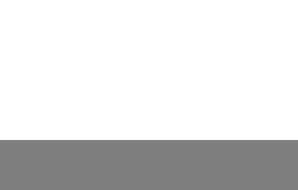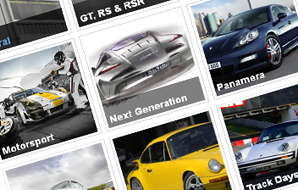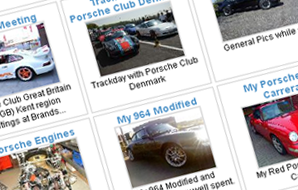Channel P101tv Help
P101tv Help Home
Create & Manage a P101tv Account
Sign up
Logging in
Account Information
Customise Your Profile
About Channel P101tv
Logging In to P101tv
Signing in to Channel P101tv
You can sign in to your channel P101tv account by either clicking on 'login' at the top left of the home screen, or by clicking the 'Login Now' button to the top right of the home screen. You will then be directed to the login page where you will need to enter your username and password that you registered when you Signed Up. Once logged on you will be directed to your account page where you can view or edit your profile, create a blog, upload a video or photo and change your privacy settings.
Forgot Username and/or Password
If you forget your username and or password then you can request a new password. Click on "Password Reminder" in the login panel to top right of the home screen and you will be directed to the account login page. At the bottom of the page enter the email address with which you registered your P101tv account and click 'Resend'. You will receive an email with your username and password. You can change your password at anytime by choosing 'Edit Profile' under 'My Account'.
I Didn't Receive my New Password
If you didnt receive your new password email after selecting 'Password Reminder' on the Account Login page, then try the following to retrieve your infrmation:
- check your spam account as the password reminder email may have been filed there by mistake;
- add admin@p101tv.com to your address book to ensure future emails from P101tv administration do not get filed in the spam folder;
- Check that the email address you are checking is the one that you registered with P101tv when you signed up for an account;
- Click 'Password Reminder' again and check the relevant email account.
Change My Password
You can change your password at anytime by logging into P101tv and selecting 'Edit Profile' from the 'My Account' page. Enter your new password at the bottom of the Profile form and click 'Update'.
Change My Username
While you are able to change your password, you are not able to change your username. Your username is linked to many services within P101tv and therefor it is not possible to change a username after it has been created. You can have multiple accounts with P101tv, so creating a new account with a desired username is always an option.
If you can't find what your looking for then, please contact us.