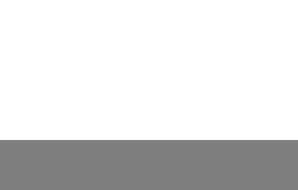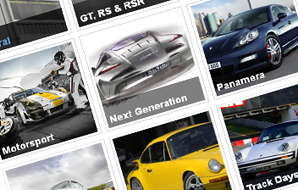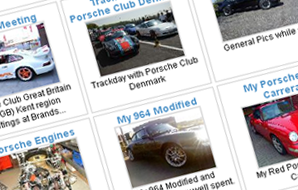New Feature - Customise Profile
- Added: (2011-01-15 11:27:00)
Everyone is different, so I am pleased to announce a major new feature for channel P101tv. You can now fully customise your Profile Page. You can add background images, change font colours, and much more. Please visit your profile page and click “Customize my profile” at the top of the page, just to the right hand side of your profile avatar.
To see an example of what is possible with this new feature take a look at the profiles, of members who have already customised their profiles here:
www.p101tv.com/members/pete917
www.p101tv.com/members/CarreraBoy
www.p101tv.com/members/lpellecc
www.p101tv.com/members/hoffman
www.p101tv.com/members/Markdsv
www.p101tv.com/members/PorscheBulgaria
Your profile page is made up of a number of sections and you are able to customise them individually. Once you click on “Customise my profile”, a pop window will open with your profile editing page. First select the item of your profile page that you wish to customise. From the drop down menu on the top right select from Summary, Friends, Stats, my content, about me, comments or main body. Then click “Submit” to confirm. Next make your changes from the options presented for each item and then click submit.
You can find out more about Customise My Profile in the help section, here:
http://www.p101tv.com/page.php?page=11
I hope you enjoy this new feature.